|
Welcome to CUT-Server!
CUT-Server is the ONYX application that communicates directly with your cutting devices to improve your workflow and ensure the most accurate cuts for your jobs.
With CUT-Server, your cut files are automatically loaded and ready to go. After you've inserted the correct job, verify your settings and click [Cut Now] button.
 Navigating through Cut-Server (Figure 1) Navigating through Cut-Server (Figure 1)
- Preview Window - The Preview window (located in the center of the screen) displays outline of the cut file currently selected. You can zoom in or out on the cut paths using the [Zoom] buttons across the top of the Preview Window.
- Cutters - The Cutter Area (located on the left of the screen) displays all the cutters and cut files currently used by CUT-Server. You can use the Cutter Area to select which file you are currently working with. A separate window opens for each cutter.
- Cut File Tools - The Cut File Tools Area is located on the right of the screen. You can use the Cut File Tools to rotate the cut files, choose your cutter settings, and configure cut layers.
- Toolbar - The Toolbar (located on the top of the screen) allows you to open cut files, modify your settings, and perform other basic operations.
|
Figure 1
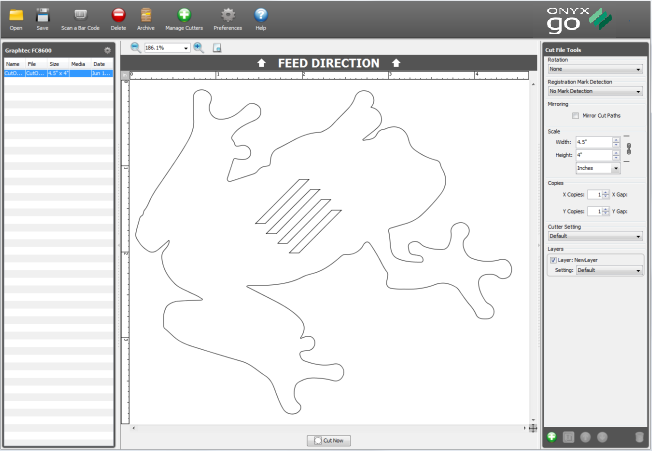
|
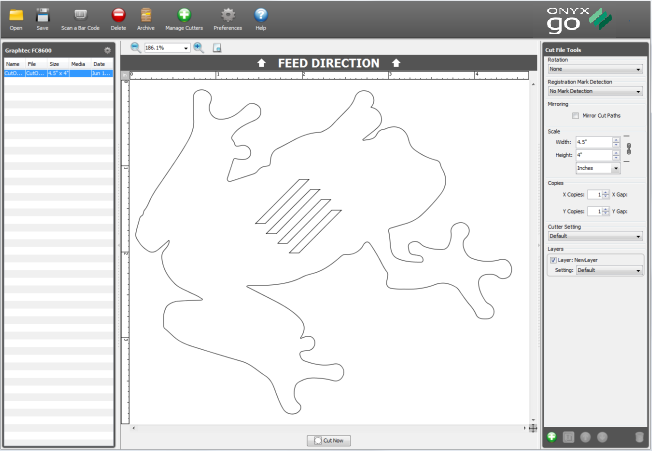
 Common Topics:
Common Topics: